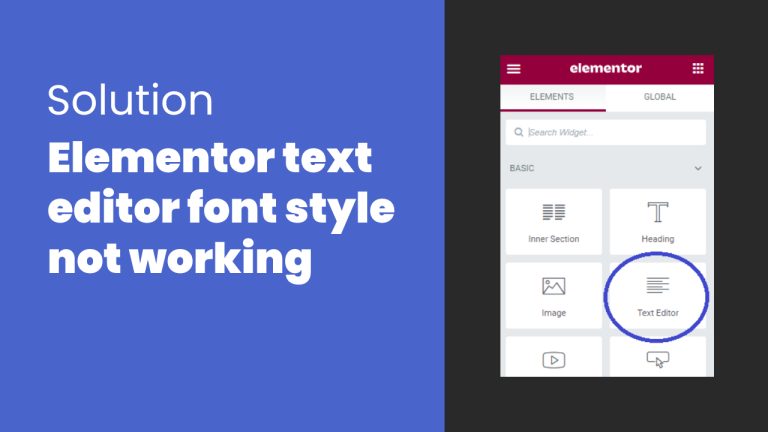Are you looking to start your own blog, but can’t decide on the blogging platform?
Choosing the ideal blogging platform can be a tough choice since all blogging platforms have different strengths and weaknesses. It all comes down to your end goal for creating the blog.
In this article, I’ll help you pick the best free blogging platform by comparing the pros and cons of the most popular blogging platforms.
If you are interested in a particular blogging platform, click the link below to skip to that part of the article.
- WordPress.org
- Weebly
- Blogger
- Wix
- Squarespace
- WordPress.com
- Godaddy Website Builder
Factors to consider when choosing a blogging platform?
By the end of this article, you’ll know which blogging platform is the best for your needs.
As a blogger, you want to spend less time learning web development and more time creating great content.
Luckily, modern website builders allow you to create professional websites with no coding skills needed.
You also want to pick a platform that allows you to monetize your blog/website once your audience grows.
Customization flexibility is a critical factor when creating a high converting website (eCommerce and ad networks).
Picking the right platform will save you from migrating to a new web builder platform.
Let’s start comparing the best free blogging platforms on the market.
My Criteria for the Best Website Builder Review
Over the last 10+ years, I have helped hundreds of small business owners make their websites profitable.
The opportunity allowed me to test all the popular website builders in the market.
Next, I’m sharing my top 5 criteria when choosing the best website builder for a small business.
User Friendliness and Ease of Use
A website builder with a steep learning curve will keep you distracted from creating the actual content(blog articles).
The primary focus of bloggers should be on creating amazing content to increase your user’s motivation to engage with your brand.
Pricing and scalability
Pricing is an important factor when starting a new blog since it can drain all your resources before you get started.
We’ll look at which website builder offers the most value and can grow with your blog.
Customization and third-party app integration
Customization Flexibility is vital since it helps increase the user trust factor.
Users spend more time on trustworthy websites, which helps increase domain authority with Google. Ultimately results in more organic traffic.
Furthermore, third-party app integration is critical to add extra features or functionality.
Data ownership
The problem comes when you want to exit out to a more robust website builder.
Some website builders lock you into their ecosystem and make it extremely challenging to change.
It’s crucial to have full control over your business data with the option to cancel the agreement to exit out.
1.WordPress.org
 WordPress.org is the world’s most popular self-hosted content management system (CMS). It’s 100% free and ideal for small businesses and blogs.
WordPress Powers over 40% of the world’s websites and has more than 500 new websites created each day.
Besides being the most popular free blogging platform, it’s also the most popular eCommerce platform. Powering over 10 million of the world’s top websites.
WordPress is open-source software which is a primary reason for its popularity.
WordPress is available in two versions.
wordpress.org (recommended) – wordpress.com (not recommended).
I will cover wordpress.com later in this article.
wordpress.org is a self-hosted platform and needs third-party web hosting to work. My preferred web hosting
But it allows the most control over customizations compared to any other website builder.
WordPress.org is the world’s most popular self-hosted content management system (CMS). It’s 100% free and ideal for small businesses and blogs.
WordPress Powers over 40% of the world’s websites and has more than 500 new websites created each day.
Besides being the most popular free blogging platform, it’s also the most popular eCommerce platform. Powering over 10 million of the world’s top websites.
WordPress is open-source software which is a primary reason for its popularity.
WordPress is available in two versions.
wordpress.org (recommended) – wordpress.com (not recommended).
I will cover wordpress.com later in this article.
wordpress.org is a self-hosted platform and needs third-party web hosting to work. My preferred web hosting
But it allows the most control over customizations compared to any other website builder.
Pros of choosing WordPress
WordPress makes it easy for beginners to manage and create a complex website without knowing a single line of code.
But with the same token, have enough power under the hood for advanced website developers.
The WordPress environment makes it easy for a business owner to manage their website and outsource complex tasks.
WordPress is well-documented and has a large tutorial depository on youtube.
Youtube tutorials are extremely valuable when starting with WordPress.
WordPress is a free-to-use open-source software under license gplv2 agreement.
What does open-source software mean?
Open-source software allows the distribution and modification of the program’s source code. Essentially, it is a community-based software that allows anyone to contribute or alter the source code.
WordPress has a large community base that contributes and shares website code for free (plugins and themes).
The popularity of WordPress guarantees plenty of available professionals to help with your project at reasonable prices.
How many free WordPress plugins are there?
WordPress has over 50,000 free plugins and themes available to download without exchanging your personal information.
What do you use plugins for in WordPress?
Plugins are an elegant way to add extra functionality and features to your website. But overusing plugins might result in your website slowing down or even code conflict.
How much can you customize a WordPress site?
WordPress is fully customizable and has a choice of powerful drag and drop web builders. (.e.g. Elementor, Beaver Builder)
Plugins like Elementor support third-party plugin add-ons for extra functionality to build your website. (.e.g. contact forms, design elements)
Luckily, modern web builders require no website coding skills.
Cons of choosing WordPress
Managing website content as a beginner can be a complicated task. It involves a slight learning curve, but so does any other website builder on the market.
Luckily WordPress is pretty easy to use. You’ll get the hang of it in no time.
How much does Website Hosting Cost?
As a WordPress beginner, managing web hosting might look like a tough task.
But eventually, you will outgrow your training wheels and need more control over your website. (essential when using WordPress web developers)
Website hosting costs 10$ to 30$ for a small to medium size website.
If you just started, cheap hosting will work until web traffic increases and creates website speed issues.
A good cheap hosting I used in the past is Bluehost. They are a great option if you have low traffic volume or basic needs.
Start your website from as little as $2.95 per month (Normally $8.99 per month). Free SSL Certificate and free domain name included – Here is 60% discount offer –
Websites expecting high traffic volume need more robust hosting. Siteground is a great hosting company I use for all my WordPress websites.
I use them because of the consistent fast speeds and top-tier technical support.
Start your website from as little as $4.99 per month (Normally $14.99 per month). – Here is 60% discount offer –
Note: WordPress is recommended by all popular web hosting. (Including Siteground, GoDaddy, Kinsta etc. )
Conclusion Notes
WordPress is the best free blogging platform on the market.
Its a flexible and robust free web builder and has no monetization and design limitations.
It is intuitive and easy to learn. But it does have a learning curve. The learning time investment depends on the complexity of your needs.
You can have a basic blog up and running within hours.
Compared to the web builders in this article, WordPress is my recommended choice.
2.Weebly
All Weebly plans include free and managed web hosting.
Weebly is an easy-to-use website builder with excellent design capability and functionality.
The free plan is feature-rich and allows eCommerce functionality. But like most free plans, you will quickly outgrow the free plan.
The drag and drop website builder is intuitive and requires no coding skills.
Pros of choosing Weebly
Weebly is a fully-hosted platform that manages the hosting and software for you.
Weebly offers a wide range of free customizable templates to use as a starting point.
As a free website builder, it is feature-rich compared to other free website builders in this article.
Cons of choosing Weebly
Weebly limits the free plan to 500 MB file storage.
The biggest downfall of Weebly for me is that they charge a 3% transaction fee on every purchase made in the eCommerce store. The only way to avoid the charges is to upgrade to a premium plan.
Another downside is that Weebly locks the user into the available features. You’re unable to hire a website developer to add additional features like WordPress.
Conclusion Note
Weebly is user-friendly and is amongst the top website builders for beginners. Weebly is the best option amongst the managed-hosting platforms.
The free plan is limited, but it’s a great way to try Weebly before committing.
The paid plans range from $6 to 25$ per month.
Weebly overall is an excellent option for entry-level websites or beginners.
3.Blogger
If you are a fan of Google products, you will love Blogger. It’s a free blogging platform that offers reliability and accessibility.
If you are looking for a simple blogging platform and have basic needs, google’s blogger is perfect.
Pros of choosing Blogger
First and foremost, Blogger is 100% free, including hosting.
The best feature about bloggers is that it seamlessly integrates with Google Apps and services such as Google Drive.
Google Drive offers 15 GB of free storage space that comes in handy if you have many images on your blog.
Blogger has an excellent selection of simple templates and is mobile responsive.
Cons of choosing Blogger
The simplicity of Bloggers makes it intuitive, but it has little customization flexibility.
The biggest downfall of Blogger is that it doesn’t support a personalized URL address. Your URL format will look like yoursite.blogger.com
Like all free Google services, Blogger includes advertisements to the administrator.
The advertisements alone are not a deal-breaker, but it is something to consider.
Conclusion Note
Google blogger is an excellent free option for beginners or to test drive a new idea. Like all products and services from Google, Blogger is reliable and covers all the basics.
But the lack of customization is a deal-breaker if you’re planning to monetize your blog.
4.Wix
Wix is a popular cloud-based platform with over 200 million users worldwide.
The drag and drop web builder is intuitive and easy to use.
It’s perfect for a beginner that needs basic features but wants design flexibility.
The great thing about Wix is that it provides free hosting and has a wide range of free and premium themes.
Pros of choosing Wix
The upside of using the Wix blogging platform is that you can become an expert on the platform in a relatively short period.
Wix has a wide range of free templates and apps (plugins) available. Plugins help to add features and functionality to your website.
Wix supports third-party plugins that help to add extra features to your design.
Wix offers a free plan that includes hosting to test out the platform. (read con list)
For bloggers, it offers flexibility to schedule and publish blog posts live to social platforms (.e.g. Facebook)
Cons of choosing Wix
The free plan forces Wix branding to front-end users, making your website look cheap and unprofessional.
It has a 500 MB (megabyte) data transfer and a 500 MB (megabyte) website file storage limitation.
Beginners tend to not optimize images for the web, which will quickly reach the 500 MB limitation.
Conclusion Notes
Wix is an excellent platform for beginners. But if you want a professional-looking website, you need to upgrade to the premium plans.
Wix ecosystem makes it extremely difficult to change platforms, which forces free plan users to upgrade to a premium plan.
If you don’t mind a third party having control over the future of your business, the Wix platform might work for you.
Wix is a great platform, but it lacks value for money.
5.Squarespace
Squarespace is a website builder known for its beautiful template designs. Creating professional-looking websites is quick and easy.
It powers an estimated 450,000 websites worldwide.
It’s a powerful drag-and-drop website builder, but it does come with a slight learning curve.
Pros of choosing Squarespace
Squarespace comes with premium managed hosting. They will upkeep and maintain the web hosting and software for you.
It’s easy to create a professional website from its well-designed template.
Squarespace makes it easy for beginners to set up an eCommerce store.
The e-commerce features are robust and allow you to scale your business effortlessly.
Cons of choosing Squarespace
The biggest downfall of Squarespace is that they offer limited integration with third-party services.
You are also limited to Stripe, Apple Pay, and PayPal Payments. (Additional payment gateway is not supported.)
Conclusion notes
Squarespace is an excellent option for the photographer-type website with basic needs.
The plans range from $12 to $40 per month.
I don’t recommend Squarespace because of its steep learning curve. If you are willing to commit to a learning cycle, it’s better to start with WordPress.
6.Wordpress.com
WordPress.com is a managed hosting blogging platform created by automatic (same creators of wordpress.org).
Pros of choosing WordPress.com
The free WordPress.com plan offers up to 3 GB of file storage.
WordPress.com is a premium web hosting solution that manages the hosting, backups, and software updates for you.
Cons of choosing WordPress.com
The WordPress.com free plan serves advertisements to your users. You will not earn ad revenue.
You are not allowed to monetize your blog with advertisements. All successful blogs make a big chunk of their revenue from displaying ads to their users.
Free users cannot upload plugins.
Free uses cannot upload premium themes. You are only allowed to pick from the free theme depository.
Free users cannot add Google analytics. You are stuck with jetpack analytics.
Free users are not allowed to have a custom domain. (Your URL will be formatted https://yoursite.wordpress.com)
Pricing
Free – Extremely limited
Premium – 48$ to 5000$ per year
Conclusion Notes
The free WordPress.com plan is an excellent choice for hobby bloggers.
If you are planning to monetize your blog, wordpress.com is not the best option.
I do not recommend wordpress.com since all the plans are heavily restricted.
7.GoDaddy Website builder
GoDaddy is one of the most well-known domain name registrars and hosting companies in the world. Their business model is based on quantity instead of quality.
GoDaddy is an excellent platform to start because of its cheap prices. But in the long run, they are just as expensive as their competition.
Startup $5.99/month
Business plan $9.99/month
Business plus plan $14.99/month
Pros of choosing Godaddy
GoDaddy web builder makes creating a website easy. The web builder is simplistic with only the basic tools.
The web builder is extremely easy to use. I’d recommend it to hobby bloggers and family websites.
All packages include the business tool suite.
Cons of choosing Godaddy
Godaddy lacks critical Ecommerce features in its web builder.
The web builder is extremely limited when it comes to features and customizations.
Conclusion Notes
I do not recommend using GoDaddy products as they are hyper-focused on converting you to a higher-paid client.
The constant up-sale tactics from their support give a bad user experience.
Godaddy is a good option for a newbie since their start-up web hosting price is reasonable.
Editors Choice of the Best Website Builder
After careful consideration of the most popular web builders, I recommend wordpress.org.
It’s the best option for beginners and advanced website creators.
WordPress outperforms all website builders with price, flexibility, and learning time investment.

 WordPress.org is the world’s most popular self-hosted content management system (CMS). It’s 100% free and ideal for small businesses and blogs.
WordPress Powers over 40% of the world’s websites and has more than 500 new websites created each day.
Besides being the most popular free blogging platform, it’s also the most popular eCommerce platform. Powering over 10 million of the world’s top websites.
WordPress is open-source software which is a primary reason for its popularity.
WordPress is available in two versions.
wordpress.org (recommended) – wordpress.com (not recommended).
I will cover wordpress.com later in this article.
wordpress.org is a self-hosted platform and needs third-party web hosting to work. My preferred web hosting
But it allows the most control over customizations compared to any other website builder.
WordPress.org is the world’s most popular self-hosted content management system (CMS). It’s 100% free and ideal for small businesses and blogs.
WordPress Powers over 40% of the world’s websites and has more than 500 new websites created each day.
Besides being the most popular free blogging platform, it’s also the most popular eCommerce platform. Powering over 10 million of the world’s top websites.
WordPress is open-source software which is a primary reason for its popularity.
WordPress is available in two versions.
wordpress.org (recommended) – wordpress.com (not recommended).
I will cover wordpress.com later in this article.
wordpress.org is a self-hosted platform and needs third-party web hosting to work. My preferred web hosting
But it allows the most control over customizations compared to any other website builder.