⛑ SUSPENDED ACCOUNT? Update DNS to - 51.79.83.36 - or Contact Johan for Immediate Activation!
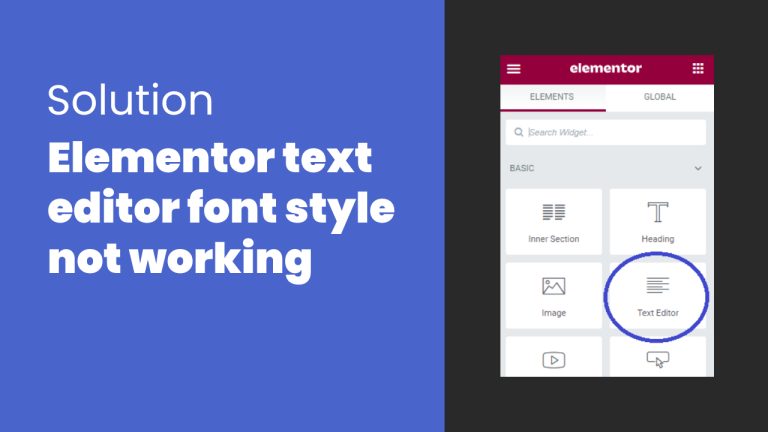
If you work with Elementor regularly, you might have encountered some bugs that can make life hard.
One such bug I encounter often is that changing the font style in the text widget does not work. The only way to change the font style is by manually coding the CSS in the classic editor section of the widget or adding CSS code directly to the stylesheet. While this works 100%, it can be a royal pain in the backside especially when you don’t have coding experience.
This issue is typically caused by a plugin conflict or theme CSS that is overwriting the Elementor text widget styling.
Luckily there is a quick solution. Simple at the following CSS code to the WordPress style sheet and WHALA.
CSS Code
.elementor-text-editor p {
font-size: inherit;
line-height: inherit;
letter-spacing: inherit;
color: inherit;
}

